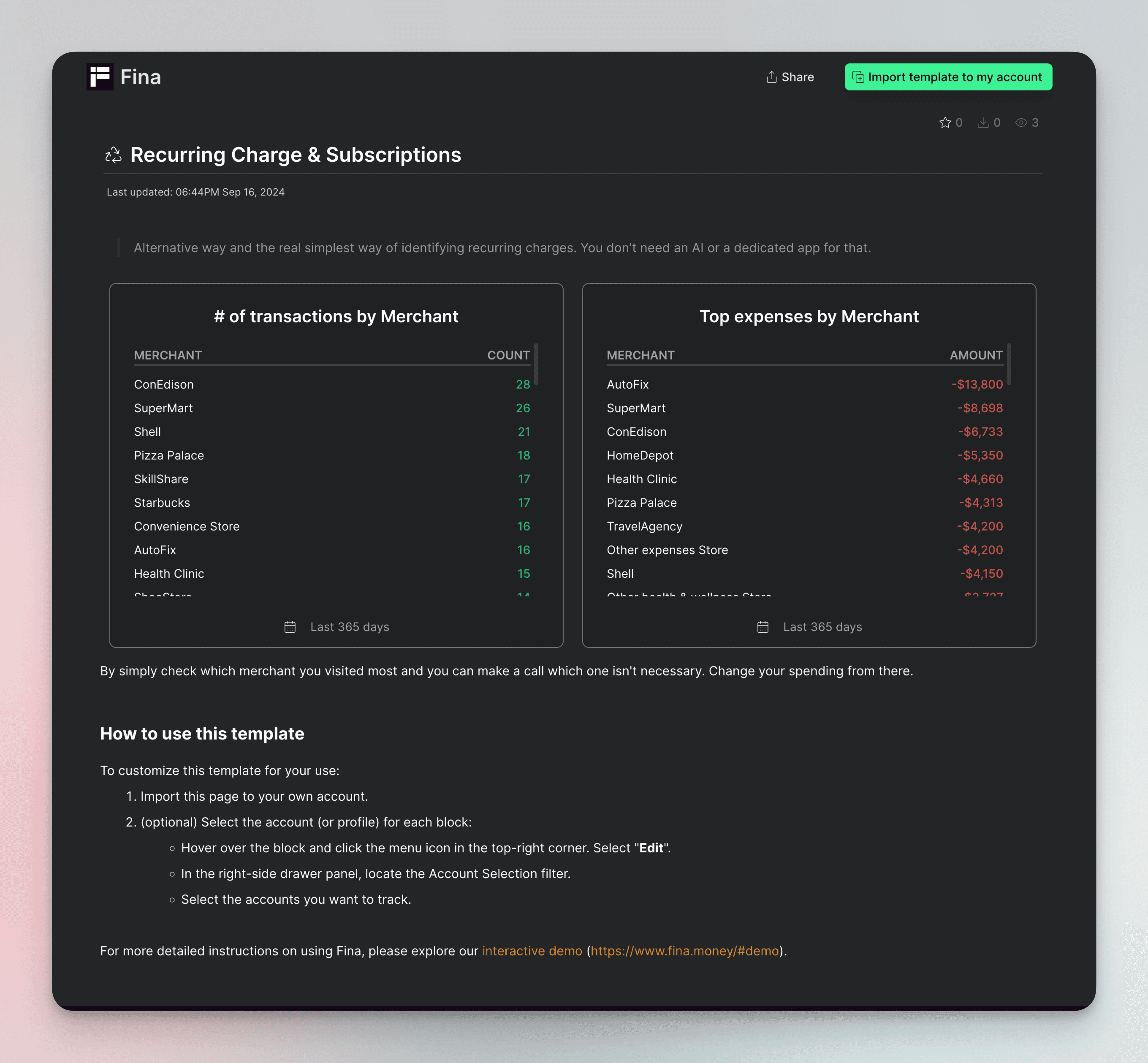Recurring Charge & Subscriptions
Effortlessly identify and manage your recurring expenses with the "Recurring Charge & Subscriptions" template. This tool provides an alternative and straightforward way to track your frequent charges by merchant, giving you clarity over where your money is going. No need for complex apps or AI – this template helps you make informed decisions about unnecessary spending and potential savings.
Purpose:
The "Recurring Charge & Subscriptions" template is designed to highlight the merchants you frequently visit and the total amount spent. This clear overview enables you to identify recurring charges quickly, allowing you to review, manage, and decide which expenses are essential and which can be reduced or eliminated.
How to Use This Template:
Import this template to your account.
(Optional) Select the Account for Each Block:
Hover over each block and click the menu icon in the top-right corner. Select "Edit."
In the right-side drawer, go to the Account Selection filter and select the accounts you want to track.
Review Your Spending:
Use the "# of transactions by Merchant" section to identify which merchants you engage with most frequently.
The "Top expenses by Merchant" section lists the highest spending categories, helping you spot where you can make changes to cut down unnecessary costs.
Tips:
Regularly review your recurring charges to ensure you’re not paying for unused services or unnecessary expenses.
Consider adjusting your spending habits by eliminating or reducing expenses from merchants you frequently visit but are not essential.
Simplify your financial management with this template to gain better control over your recurring charges and subscriptions.