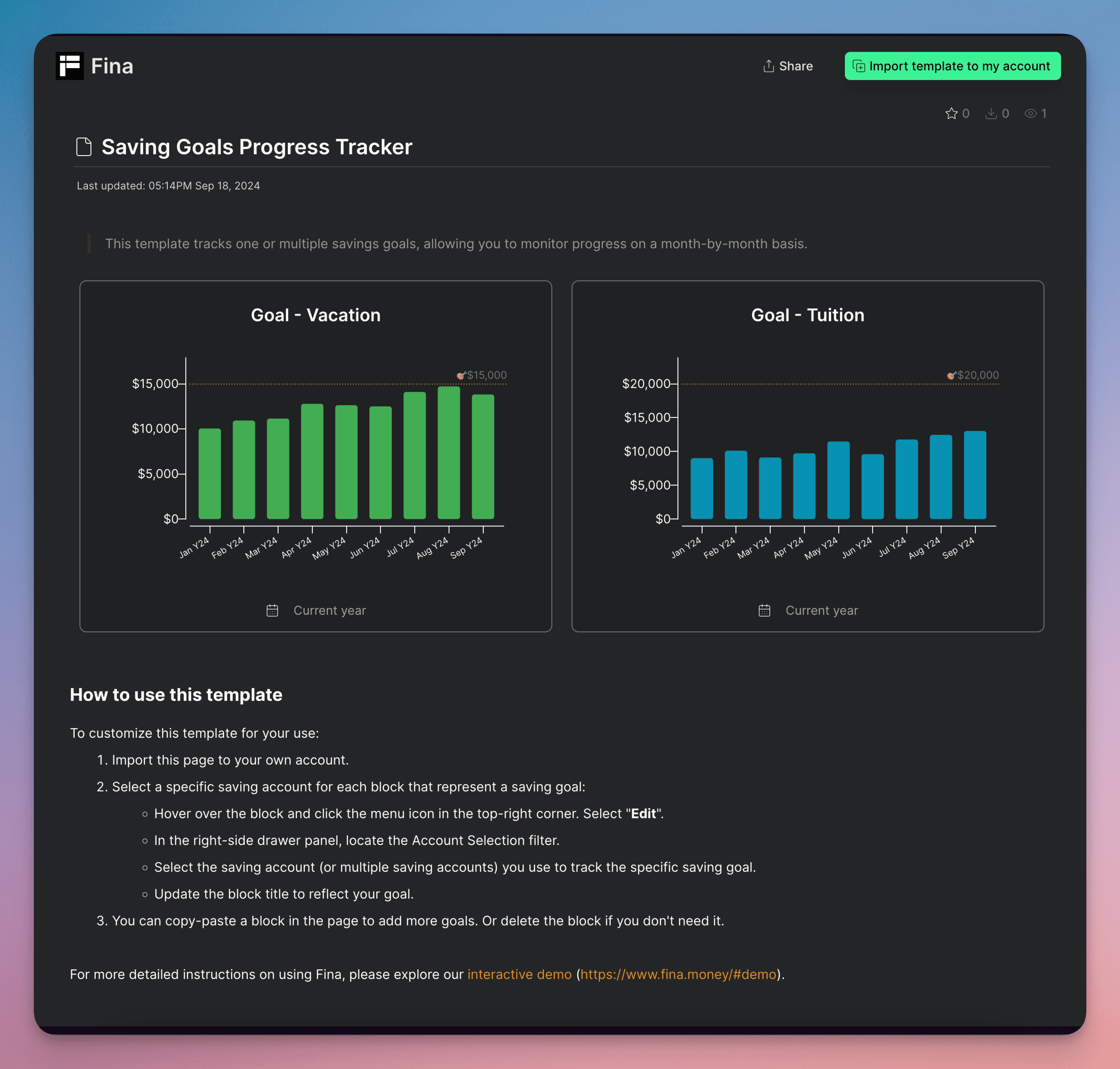Saving Goals Progress Tracker
Track and monitor your savings progress with the "Saving Goals Progress Tracker" template. Whether you're saving for multiple goals or focusing on one, this template provides a visual overview of your progress on a month-by-month basis. By regularly updating your savings, you can stay motivated and ensure you're on track to reach your financial objectives.
Purpose:
The "Saving Goals Progress Tracker" template is designed to help you stay organized and monitor your savings over time. With individual tracking for each goal, whether it’s for a vacation, tuition, or another financial milestone, this template offers a clear snapshot of your progress. Regularly updating your savings will help you assess how close you are to reaching each target, allowing for any necessary adjustments to stay on track.
How to Use This Template:
Import this template to your account.
Select a Specific Saving Account for Each Goal:
Hover over the block and click the menu icon in the top-right corner. Select "Edit."
In the right-side drawer panel, go to the Account Selection filter.
Select the saving account (or multiple saving accounts) you use to track the specific saving goal.
Update the block title to reflect your goal.
Add or Remove Goals as Needed:
Copy and paste a block in the page to add more goals. Alternatively, delete any unnecessary blocks to simplify your tracking.
Tips:
Update your savings regularly to get an accurate visual of your progress toward each goal.
Set realistic and measurable goals with clear deadlines to maintain motivation and ensure steady progress.
Whether you’re saving for a specific goal or managing multiple savings accounts, this Saving Goals Progress Tracker is the perfect tool to keep your financial journey organized and on track.