Check Your Fina Profile Settings
Multi-Profile Feature
Multi-profile is a unique and exclusive feature of Fina. Till today, you won't find the similar power in other apps.
It allows you to setup complete different tracking system to manage different financial situations or projects easily.
For example, you can setup a profile for your personal finance, another one for your family finance, and a third one for your business finance. Each profile has its own independent tracking system, including categories and rules.
Open a Profile Settings
Just hover over the profile name on the left side of the app, and click on the "Settings" icon to open the profile settings dialog.
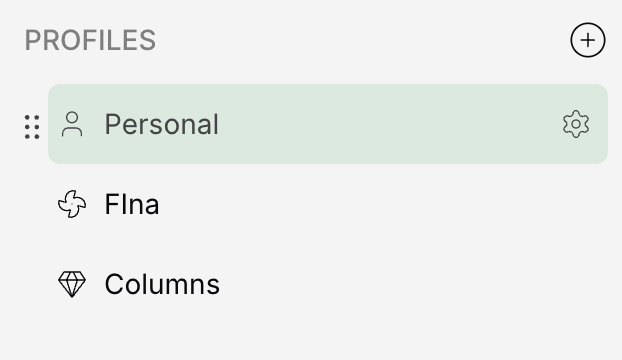
Anotamy of Profile Settings
In the profile settings dialog, you can see the following sections:
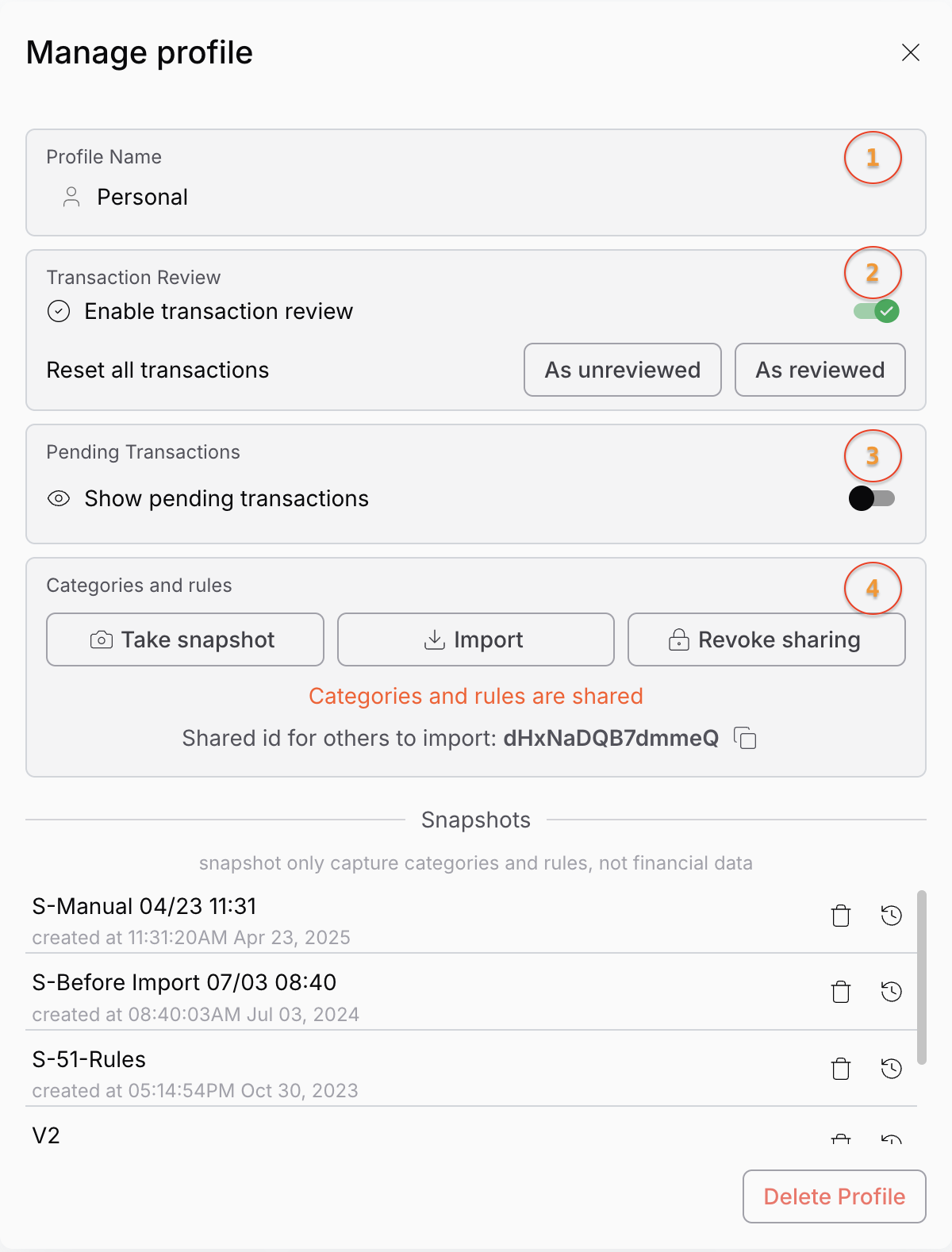 Profile Settings Example
Profile Settings Example
-
Profile Name & Icon: the name and icon of the profile you are currently viewing. And you can change the profile name and icon here.
-
Transaction Review: the transaction review settings for this profile. You can choose to turn on review mode or not. If you turn on review mode, each transaction will record and show review state, you and your partner can review the transaction together and mark it as reviewed.
-
Pending Transactions: this toggle the pending transactions feature. If you turn on this feature, pending transactions will be shown in the transaction list, otherwise, they will not be shown.
-
Categories & Rules: this is the category and rules settings for this profile. Fina supports you create and save a list of categories and rules, each set is called a snapshot. There are also many functions you can perform on the snapshot, such as create, delete, and share. You can also import and export the snapshot from one shared by others through a unique ID.
Flexiblity
Fina is a flexible financial tracking system, you can create and manage multiple profiles to suit your needs. You can also share your profile with others, such as your partner or accountant, to collaborate on financial management.
We hope this article helps you understand how to use Fina's profile settings effectively.
