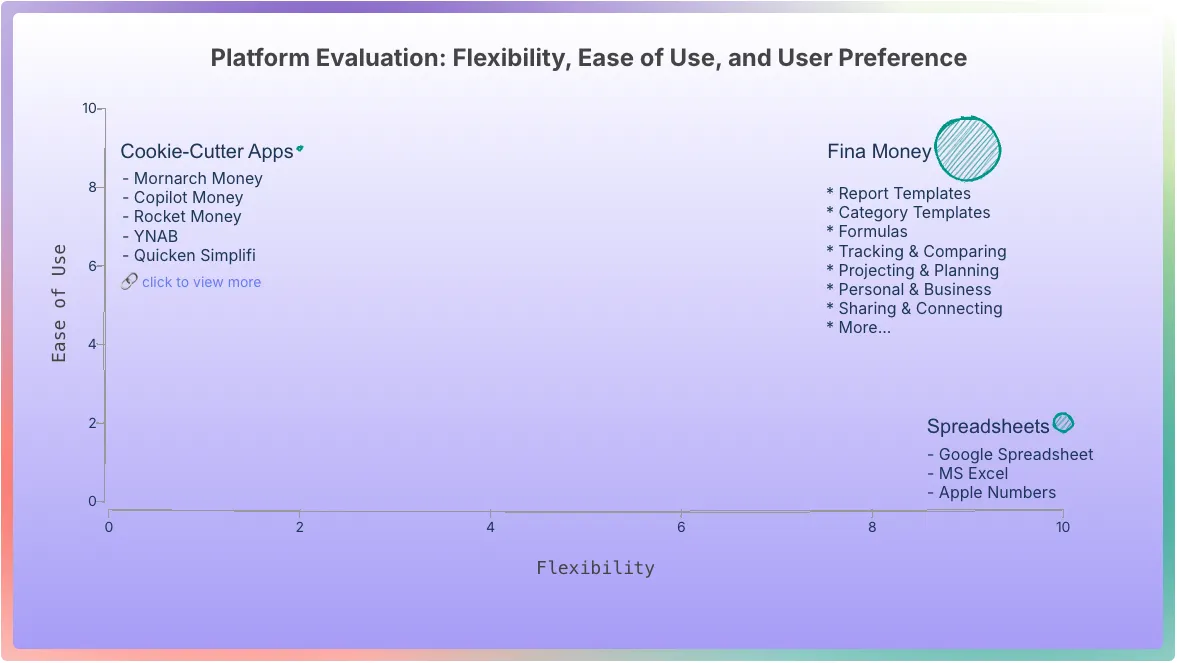Check Your Fina Profile Settings
Multi-Profile Feature
Multi-profile is a unique and exclusive feature of Fina. Till today, you won't find the similar power in other apps.
It allows you to setup complete different tracking system to manage different financial situations or projects easily.
For example, you can setup a profile for your personal finance, another one for your family finance, and a third one for your business finance. Each profile has its own independent tracking system, including categories and rules.